Pixel Launcher Search Experience Now Available on Non-Pixel Android Phones with Pixel Search App
Pixel Launcher’s search experience is highly sought after by non-Pixel Android users. Fortunately, a third-party app called Pixel Search app now brings this experience to other Android phones. Tech journalist Mischaal Rahman tweeted about the app, saying that “This app looks great! The search feature of many OEM launcher apps isn’t nearly as good as the Pixel Launcher’s unified search. This new app seems to replicate the Pixel Launcher search experience quite well!”
Pixel Search: The Ultimate Search App for Your Phone
The Pixel Search app is designed to help you find anything on your phone with ease. The app lets you quickly search through your apps, contacts, web suggestions, and files without having to open multiple apps. Pixel Search boasts a clean and intuitive interface that makes it easy for anyone to use.
Easy Access to Pixel Search
Once you install Pixel Search, you can easily access it by tapping on the app icon or via its Material You-themed widget. The widget also includes a shortcut to Google Discover and Google Voice search.
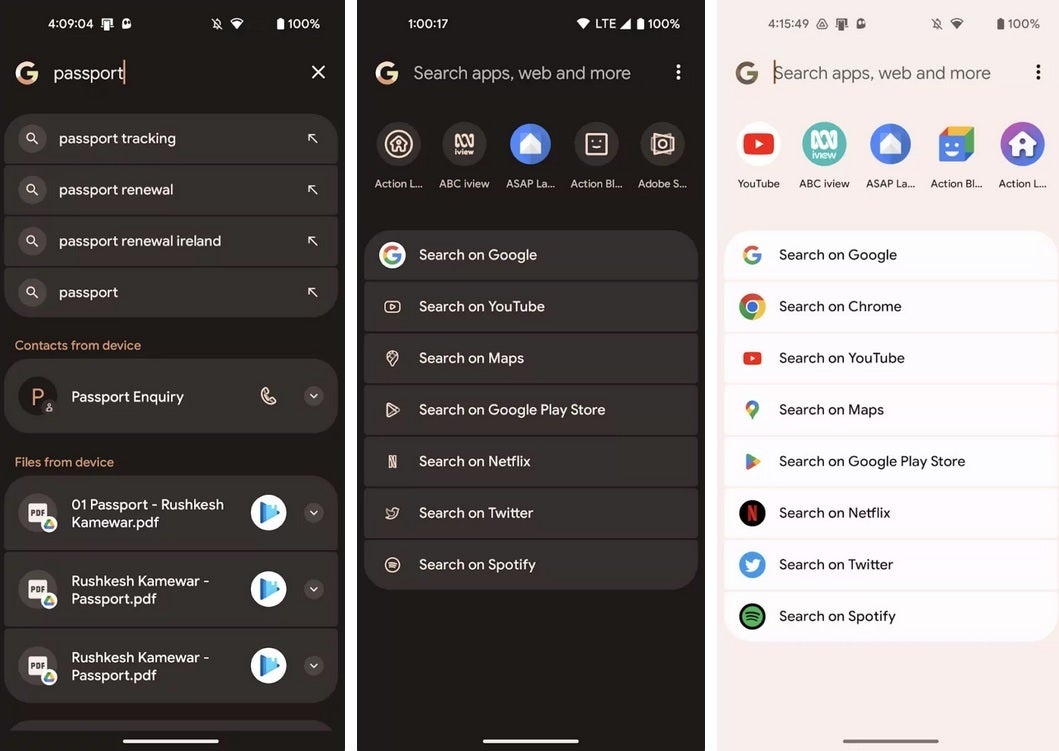
The Pixel Search app brings the Pixel Launcher’s search experience to non-Pixel phones. Image credit AndroidAuthority
Customizable Features
Pixel Search has the familiar search field on the top of the display, just like the Pixel Launcher. Underneath the search field are the icons for the last four apps visited-just like the Pixel Launcher. If you tap on the three-dot icon on the right of the display, you can change the theme, change the app you want to use for searches, and select a quick launch option that will automatically open the first search result. Interestingly, the latter is a feature that search on the real Pixel Launcher doesn’t have.
Limitations and Developer Plans
One thing that the Pixel Search app can’t do is search for system settings. However, the developer, Rushikesh Kamewar, is already looking to add this feature in the future. Additionally, Kamewar has listed 15 additional apps in the Google Play Store. And by the way, the Pixel Search app is free.
FAQs
1. Is Pixel Search app only available for Pixel phones?
No, Pixel Search app is a third-party app that brings the Pixel Launcher’s search experience to other Android phones.
2. Can I search for system settings using Pixel Search app?
No, the Pixel Search app cannot search for system settings. However, the developer is looking to add this feature in the future.
3. How do I access Pixel Search app?
You can access Pixel Search app by tapping on the app icon or via its Material You-themed widget. The widget also includes a shortcut to Google Discover and Google Voice search.
4. Is Pixel Search app free?
Yes, the Pixel Search app is free.
5. Can I customize the Pixel Search app?
Yes, you can change the theme, change the app you want to use for searches, and select a quick launch option that will automatically open the first search result.
